
Hello friends! In this article, I will tell you about the best photo editing apps for iOS and Android. Use these apps for perfecting your Instagram photos — or any photos for that matter. I personally use most of these applications myself so I know what I’m talking about
You will find that some of the apps listed below are paid, but not expensive. The reality is that you must pay if you want quality — even when it comes to apps. Having said this, the free ones in my list are definitely worth installing, especially if you are on a budget and use Instagram just for fun.
In the list below you will find various apps for iOS and Android phones that let you edit your photos (semi-)professionally, create beautiful collages and even correct lens distortion that you can use to create perfectly symmetrical pictures. I’m sure that this list includes something for everyone
Where possible, I have included a video showing the main features of the app — I hope you will appreciate this
Apps for taking selfies and portaits
Facetune
Paid App
Looking flawless can be important for Instagram success. Facetune is a powerful photo editor that helps you perfect your selfies — even ones that weren’t that great from the start. If selfies are your thing, then this is the app for you. The Facetune app is paid, but is worth it. Is it any good? Well, let’s just say that useless apps don’t become the #1 Photo and Video App in 127 countries.
Stand-out features:
- add makeup: apply blush and shadow; add volume to lashes
- smooth the skin
- remove spots and pimples
- brighten your eyes; remove the dark circles under your eyes
- easy-to-use teeth whitening tool
- change the color of the eyes and hair
- change of facial structure: jaw line, cheek, brows, nose etc.
My personal note: The app doesn’t seem to like the png-format, they are not displayed correctly for some reason. If you intend to use Facetune on a tablet, note that the app is not totally optimized for tablets, so everything will look just a bit pixelated on a bigger screen. But after you have processed the photo and saved it, the end-result will be just as good as on a phone.
Perfect365
Price: free (in-app purchases available)
Perfect365 calls itself a virtual makeup app, much alike Facetune. It lets you retouch and add virtual makeup to your photos and already has more than 80 million users. I have read that even Kim Kardashian uses this app, but I’ll let you decide if that’s a good thing
Stand-out features:
- remove skin defects and the bags under your eyes
- teeth-whitening
- change the color of your eyes and hair
- change your face structure
- add makeup to your photos
Powerful All-In-One Photo Editors
Pixelmator
Paid App
Pixelmator is my favorite photo editor. It works like on iPhones and iPads, but you can buy it also for your Mac. All of my friends who tried the application on the phone could not resist to install it on the computer — that’s how good this app is 
There are countless ways to use Pixelmator, so choosing stand-out features is tough work 
Stand-out features:
- full painting app included
- advanced editing features: filters, effects, collages, adding text to the photo
- professional color correction tool, repair tool, clone tool, distort tool etc.
- different layer styles
- professional retouch
About the Mac app: If you are interested in the Mac application, you might want to know that Pixelmator allows you to import PSD files (used by Photoshop) and fully work with them, as well as export the finished files in Photoshop format. Very convenient for such a great value product.
Below is a video presentation of the app for iPhone and iPad:
Snapseed
Price: Free
Snapseed is a rather powerful, free application for editing photos on a phone or tablet —and it is created by Google itself. Many consider Snapseed the best photo editing app for Android. It is, however, available on iOS, too.
You will find plenty of features in Snapseed: 26 tools and filters (incl. lens blur, vintage, HDR scape) and you can even use it with RAW DNG files. However, it is not as refined as the previously mentioned Pixelmator, so don’t expect it to replace Photoshop.
MOLDIV™
Price: free (in-app purchases available)
MOLDIV is a all-in-one photo editor that is also optimized for tablets (at least iPads). It has many of the functions featured in the previous apps, but what sets it apart from the competition is the elaborate collage function and the 560 stickers included in the app. The app is suitable for everyone: from beginners to photography gurus. I would personally recommend this one especially for creating collages.
Stand-out features:
- Pro Camera in-camera photo editor: 180 real-time filters (12 themes); real-time blur etc.
- more than 300+ fonts
- 560 stickers and 92 background patterns
- collages: the ability to combine up to 9 (Android)/16 (iOS) photos in one frame
- Beauty Camera for selfies: soften the skin, enlarge your eyes, face slimming.
Enlight
iOS only
Paid App
Enlight, another all-in-one photo editor, was selected “2015 App of the Year” by the App Store in the UK, Australia and several other countries. The app is paid and boasts really great ratings in the App Store (4,3 stars with 4671 ratings).
In the app you will find a wide range of tools for perfecting your images, as well as a large number of art filters and effects.
Stand-out features:
- intelligent photo correction tool (repairs underexposed and overexposed photos)
- overlay of two photos for a double exposure effect
- meme function for creating memes for social media
- exports JPEG, PNG and TIFF
Check out this video for more examples of what you can do with Enlight.
Artistic filters
Mextures
iOS only
Paid App
The Mextures photo editor has been featured in many technology publications, including Mashable, and CNET. In Mextures you can add grainy photographic film, textures, lighting effects and gradients to your photos. It also allows you to save your own filters (Mextures calls these “formulas”), which will save you a lot of time and help you keep an identical style for all photos — with Mextures, you can create your own trademark filter.
Stand-out features:
- more than 150 original textures that can be applied in seconds
- 26 awesome photo editing presets (including emulation of techniques used in movies)
- management of the filters created by you;
- unlimited layering function — stack photos on top of each other and tweak them to create a truly artistic effect
Bonus: Top Photography apps
ProCamera + HDR
Paid App
ProCamera is a powerful app for shooting and editing photos and video, which will greatly expand the camera capabilities of your phone. Praised by the high-end crowd in mobile photography, its current rating on iTunes is an impressive 4.6 out of 5. This app is considered the best photography app out there by those in the know.
Stand-out features:
- gives you the same level control of as a DSLR camera
- Lowlight Plus (in-app purchase): minimal noise even in low-light conditions. This in-app purchase is practically a must-buy, since this is one of the most hyped features of the ProCamera.
- advanced exposure control (EV, ISO, shutter speed), as well as shooting with long exposures;
- vividHDR (in-app purchase): the built-in Scene Analysis function analyses the scene and automatically offers you the best exposure settings.
SKRWT
Paid App
SKRWT is another photography app that will help make your photos flawless. SKRWT is primarily a tool for correcting perspective and lens distortion, so it differs quite much from ProCamera. So, if you like symmetry and love making even the small details perfect, then this app will definitely come in handy for you.
Stand-out features:
- perspective and lens correction (vertical and horizontal lines) in one click
- auto-cropping function
_______________________________________
I hope these apps will help you take excellent photos — and, of course, grow your audience on Instagram!


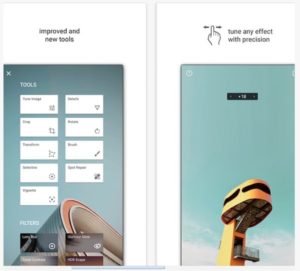







Thank you!
You are welcome Danny
Great list Katia! Thanks!
Nice list
Hy Katia Such A Great Article !! as a photographer I really need this kind of applications to grow my Instagram, but this list not contain some other important and FREE to use photo editing apps which your reader must need to know !!! so i write an article on 7 Crazy Photo editing Applications to Grow your Instagram – 2018 — find it here == http://photographywith.com/crazy-photo-editing-apps-grow-instagram/.
hope you love it,thank you.
Me sera de gran utilidad.
There are plenty of apps that will make vertical photos square. But what if I don’t want square, but want 5 x 4, which is aspect ratio of the vertical ig images? Are there apps to make 9 x 16 photos 5 x 4 without cropping, but with adding just little white fields on the sides of the image?